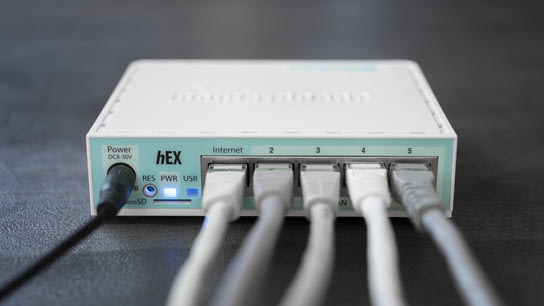There’s a definitive answer to this question, and you can find it in RFC 8375: use home.arpa. Never heard of it before? It wasn’t assigned as a special purpose top-level domain (spTLD) name for residential and small networks until 2018.
The home.arpa spTLD isn’t a globally unique domain name, and you can’t resolve it across the internet. It’s only meant to be used inside a small network, such as your home network. Routers and Domain Name System (DNS) servers know, [in theory], not to forward ARPA requests they don’t understand onto the public internet.
You may have seen some suggest you use the .local spTLD instead. That is an older spTLD name used by the self-configuring Multicast DNS (mDNS) protocol (RFC 6762). You should not configure your router or devices to use this domain name.
DNS clients may defer the resolution of .local spTLDs to the system’s mDNS resolvers instead of its DNS resolver. You can end up with domain resolution conflicts, or a situation where only some devices can resolve your domains.
What domain name to use in a residential home or local area network most often comes up in the context of configuring the DHCP server on your router. Most gateway routers leave it empty by default, or may populate it with a domain assigned by your Internet Service Provider (ISP). You can safely set it to home.arpa on your local network’s DHCP server.
Devices on your network should then assign themselves a example-device-hostname.home.arpa domain name. Please note that not all residential routers binds its DHCP leases’ host- and domain names to resolvable DNS entries in the router’s DNS server. You may not be able to resolve the home.arpa domains without additional configuration (or a different router or dedicated DNS server).
Your time is better spent ensuring all your devices support mDNS resolution than trying to fix DHCP lease bindings and DNS resolution on your router. DHCP–DNS resolution is complex to get working right if your network equipment even supports it. Linux and MacOS should be all set to work with mDNS. Although, you may need to adjust your firewall configuration on Linux, depending on your setup. Windows devices may need you to install an mDNS resolver and tweak the Windows Firewall.
Devices and programs that are configured to avoid your router for DNS resolution may not be able to resolve the home.arpa domain name. Try reverting any changes you’ve made to the DNS settings on your devices, or make sure they’re set to use your router for DNS. Some programs, like web browsers, may have their own special settings for DNS or encrypted DNS like DNS over HTTPS.
Do not use undelegated domain names like .lan, .home, .homenet, .homegroup, .network, nor should you make up your own domain name. If you use a made-up domain name, then DNS requests may go unfulfilled by your router and it forwards them to the global DNS root servers. This creates needless overhead for the core internet infrastructure, and leaks information about your network (such as device names). Web browsers and other software, including your router, should already know not to do that with .local and .home.arpa domains.
Alternatively, you can use a domain name or a subdomain you’ve bought from a domain registrar or DynDNS service provider. This setup requires extra configuration of your router to work locally, and an advanced setup involving dynamic-domain names, like DynDNS, to work over the internet.