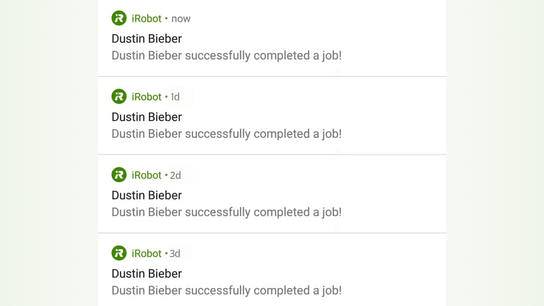The Roomba iRobot 900, 890, and 690 series robotic vacuum cleaners are Wi-Fi enabled and can be remotely controlled from the iRobot Home app. The app experience is okay, but the notifications that your robotic floor aid sends your device serve no purpose at all.
I bought and returned a fairly unimpressive Neato Botvac D3 earlier this year, and later replaced it with the Roomba 960. Both robots are operated remotely using smartphone apps, and both get mobile notifications all wrong.
Like the Neato D3, Roomba sends out a notification at the end of the cleaning session saying “[it] has successfully completed a cleaning job.” This is cute on day one, but its not a useful interruption and ultimately entirely pointless. I don’t want push notifications on my phone telling me what a good job my vacuum cleaner is doing. Unfortunately, you can’t turn off these notifications without also turning off all other notifications.
Update (): iRobot Home version 2.6 and Robot firmware 2.4.4 () now lets you disable job status reports if you sign up for an iRobot Account and link your vacuum. (That is an incredible sentence I never thought I’d write.)
Roomba is so fond of these positive notifications that it has also sent me about a dozen or so notifications about having completed jobs in the middle of the night. I know that it hasn’t been cleaning in the middle of the night, and I haven’t scheduled jobs to run in the night either. I don’t know whether these notifications are random glitches, were meant to be sent to other robot-owners, or were 12 or more hours delayed from when they were supposed to have been delivered. The only thing they achieve is to remind me how little I care about notifications telling me that everything is working as intended.
What is more, my Roomba 960 drives back to its charging station at the end of a cleaning session, sends a push notification about its job well done — and then fails to notify me that its derbies bin is full. The latter would be something I’d have to do to ensure the robot will keep on cleaning the following day. But iRobot designers decided it was more important to remind me that everything is okay than to tell me that my robot won’t work the next day unless I empty the debris bin. The robot base a blinking red light on top to indicate that the bin is full, and if I open the app — why would I do that if everything is okay? — it will say its full. My Roomba lives underneath a sideboard, so I don’t see it nor the tiny bin status light.
Some 10–15 minutes before the next scheduled cleaning job it will send you another message telling you to empty the dust bin. Roomba won’t start with a full bin, and you can’t empty the bin as you’re likely to schedule cleaning jobs when you’re not home … .
The app designers are completely off when it comes to prioritize what information is important and useful to the customer. I don’t need to be told when it “just works”, only when I need to do something to keep it working. I never want to be notified when it’s just doing its thing.
Roomba can also speak to announce specific problems such as it being stuck or other error conditions that it can’t resolve on its own. I’d one episode where the robot itself randomly talked out load to the living room in the middle of the night while it was parked at its charging station. It gave me quite the scare as I was awake and sat with my back turned against the unexpected voice. This is another example of how the robot just disregard when information is useful and when it’s not appropriate to notify the user.
Ideally, the robot should wait a couple of minutes after my phone returns to the same Wi-Fi network as the robot and only then send a push notification. That way, it would notify me when I’m in the vicinity of the robot and can do something about the situation. Sending me a notification about the bin being full or it being stuck in the middle of the day doesn’t help when I’m not near the robot. I might dismiss the notification and forget about it by the time I get home. If I don’t return to the same network for several hours/before evening, the notification could be sent out regardless of my location as a fallback.
It’s not hard to imagine more useful and aware notifications for the Roomba. Frankly, I’m surprised that a company that does nothing but build robotic vacuum cleaners primarily for the domestic market can’t work this out. The robot and the companion app already knows how to detect whether you’re on the same network, the robot already knows its bin is full, … there aren’t any unknowns here other than why iRobot can’t design useful notifications.
Oh, and yes – I’ve named my Roomba ‘Dustin Bieber.’ Although its name should have been Dustin Bieber Ⅱ.