Neato’s new BotVac D3 Connected app-controlled robot vacuum’s “laser guided room mapping and navigation” doesn’t help much when the robot sees furniture that isn’t there and spends up to a minute correcting loops and navigational mistakes.
I had a trusted Samsung NaviBot that kept my floors dust-free for five years before its sensors stopped working, and I sent it away to live on a robot farm. Bought in 2010, the NaviBot used cameras and sensors pointed at the ceiling to map out rooms and navigate around my apartment. It worked great!
My NaviBot and I’d a gentleman’s agreement where I’d keep the floor free of cables and obstacles, and it would keep it free of dust. In any case, my NaviBot was well overdue for replacement and I’d not come to miss manual vacuuming over the last five years.
My first choice for a replacement fell on the Neato BotVac D3 Connected. It’s the budget variant in the Neato Connected series of robot vacuum. The BotVac series is controlled by the Neato app for Android and iOS, uses the same laser-guided navigation system, had received great reviews, and accessories and filters were cheaper compared to the competition.
The main differences between the robots in the BotVac Connected range are the motor and battery power. The more expensive BotVac D5 Connected model also has a rotating brush on the right side that can help when cleaning furniture legs and along walls. My place isn’t huge and I don’t have any pets, so I thought the cheaper D3 would be sufficient.
Laser guided mapping and navigation
My 50 ㎡ apartment proved to be quite the challenge for Neato’s LaserSmart room mapping and navigation system. Neato Robotic’s line of robot vacuums all have a rotating sensor housed in the top-mounted turret. This turret continuously scans the room to make it aware of its location and immediate surroundings.
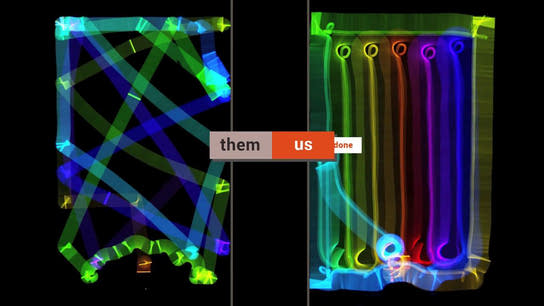
Random pattern versus smart navigation pattern.
In theory, this should be more effective than the go-in-a-random-direction-and-change-direction-randomly-on-collisions navigation approach used by most robotic vacuums in the market. Smarter navigation should also allow Neato robots to clean multiple rooms without getting lost in hallways.
The smarter navigation system was one of my primary reason for choosing the Neato D3 Connected over a Roomba or some of the other cheaper alternatives.
“I’m stuck!”
Unfortunately, the Neato LaserSmart navigation system couldn’t cope with my apartment. The D3 would drive in a straight line, come to a sudden stop, and send a push notification saying “I’m stuck! Please clear my path.” There would be no objects in its path, it had plenty of room around it, and it seemingly had done no attempt at freeing itself. It was like it just suddenly panicked and needed rescuing.
I only needed to press the Start button to get it going again. As this kept happening every few minutes it took away from the promise of the all autonomous cleaning robot. Playing hide-and-seek with a robot vacuum isn’t as fun as it might sound. Retrieving it from the farthest corner underneath the bed definitely isn’t my idea of fun.

I found it quite interesting that it would give up without trying to free itself when this happened. I talked with Neato’s support staff who suggested that it might have registered a drop from the drop sensor.
However, this doesn’t make much sense as the robot’s response to detecting a drop in front of it’s to stop and back away from the edge it discovered. I don’t have any complicating factors like rugs nor have I covered my walls with mirrors or reflective surfaces that might have confused the D3’s sensors.
On the other hand, I once discovered that it had managed to get itself stuck somewhere in the bedroom, scratched up the top of the turret quite badly, and managed to free itself and came back out of the bedroom without complaining about being stuck!
This didn’t damage the turret, but it left unattractive scratches on top of the turret. The turret is quite a bit taller than the rest of the robot, but it looks like the sensors weren’t configured to detect and avoid tight squeezes.
I recorded a video (below) of the Neato D3 repeatedly banging against the leg of a table. In the video, you can see that the D3 doesn’t try to change its approach but just keeps on banging into the table again and again. During this minute, it didn’t stop and notify me it was stuck; which makes the behavior where it would stop without making any effort to free itself even weirder.
Neato robot repeatedly bumping against a table leg
Ghost furniture legs
The Neato D3 has a sensor on its right side that’s used to follow along walls. The same sensor is used to lock on to furniture legs so that the vacuum can drive around the leg of your furniture to give it a more through cleaning. This is also where the side-brush of the BotVac D5 would have proven useful as the brush could help sweep loose dust that gathers underneath furniture legs.
This system is great in principle, and sets the Neato BotVac Connected series apart from competing products like the iRobot Roomba or Samsung PowerBots.
The only trouble being that the D3 kept thinking it had detected furniture legs that weren’t there. In the below video you can clearly see it lock on to several furniture legs that clearly aren’t there. I talked to Neato support staff about this problem, and they kept suggesting I move the charging station and reset the robot.
Neato side-sensor locking on to non-existing furniture legs
The little “quacking” you hear at the end of the video is a push notification coming in to my phone/recording device about the BotVac being stuck again.
In summary, the Neato D3 can’t see furniture legs that it repeatedly bumps into for a full minute – yet it does see furniture legs that humans can’t see. I tried cleaning the side-sensor, but that had no effect on the behavior.
Charging station
The BotVac Connected series can find their way back to their charging station when they’re done cleaning. Besides emptying its dust bin and cleaning its filters; it’s supposed to be entirely autonomous.
The charging station have to be placed against a wall and have 90 cm of clearance to the left, right, and in front of it. This 3,2 ㎡ requirement can be hard to accommodate in a small apartment. Especially since the area has to be completely empty. You can’t hide it under a side table or sofa as the legs would be in that 3,2 ㎡ zone.
Placing the charging station is also made more difficult by the ridiculously short 45 cm power cable that’s included in the box. I suspect the short power cable is meant to prevent you from leaving any loose cables on the floor — which is the Kryptonite of any robot vacuum — but it just comes off as an unnecessarily annoying way for Neato to save money on the unit. I’ve measured every appliance in my apartment, and none of them came with a power cable shorter than 1,2 m.
The placing of the charging station is apparently very important. When I talked to Neato support staff about the navigational issues, they kept telling me to move the charging station and reset the D3 unit. The problems remained even after trying out two–three different locations in all three rooms of my apartment. Support’s solution was still to reset the BotVac and move its charging station.
As for returning to its charging station, this feature wasn’t fully baked at the time I wrote this review. The “Dock” button in the app was disabled “pending a future firmware update.” When the robot vacuum started cleaning from its charging station, it was still supposed to work, however.
At the end of a cleaning session (or whenever it got bored), the D3 would send me push notifications to my phone saying “Finished! I’m returning to base for charging.” It then drove up to the charging station, turned its back to it and the one of two things would happen: 1) it reversed and wiggled until it hit the charger successfully, or 2) it would send another notification saying “Please return me to my base.” With 10 % battery left and sitting right in front of the charging station, I would have to walk over and manually push it backwards and on to the charger.
Creating boundaries
With any robotic vacuum, there will be areas you don’t want it to go into like wet rooms or a balcony. Most other brands of robot vacuums use small battery powered infrared (IR) or radio frequency (RF) towers to project “virtual walls” to zone off rooms and areas as off-limits.
Neato’s BotVac products all use the Neato boundary marker system: a simple magnetic strip similar to a regular insulation strip. No boundary marker strip is included with the Neato D3, but is sold separately.
Despite being quite expensive for what it’s (a strip of plastic and magnets), Neato choose to cut costs again by not including a layer of mounting tape with the strip. You’ll have to buy mounting tape extra if you want to line a door or the fence off the cable nest behind your media setup or computer.
I think the boundary marker is a great idea, and found it to be much more discreet than the traditional RF towers. The product demo videos for the boundary marker demonstrates that the marker can just be put down on the floor in front of a water bowl for your pet. However, in practice the D3 pushed the marker around little by little as it encountered it. I found that it worked quite well once it was fixed in place with tape.
Cloud connected
The BotVac D3 is an “internet of things” device. Meaning it requires a constant connection to the internet to function. I’m generally no fan of this dependency on someone else’s computers, as it means Neato could shut down the supporting service whenever they want — leaving me with a non-functional vacuum. I don’t know about you, but I don’t feel like my vacuum needs to be exposed to the internet all the time.
I did a little bit of investigating, and found that the BotVac unit sends and receives 60 bytes of data per second throughout the day, even when it’s idling on its charger or just sitting out on the floor. This constant data connectivity means that the BotVac discharges ≈60 % in just 8 hours when the robot is just sitting out on the floor away from its charger.
I didn’t see any evidence that it would try to reduce its connectivity or otherwise go into a power saving mode when it was stopped and sitting away from its charger. During cleaning, the traffic goes up to ≈9 KB per second.
For the curious, this data traffic works out to about 5,2 megabytes per day or 156 MB per month. All data is encrypted and end up on Amazon AWS.
Conclusion
I’ve no complaints about the robot’s behavior or how well it cleaned when it worked. I didn’t go into any details about its cleaning abilities in this review. It filled the dust bin every time I put it on, so it most certainly got that part right! Like any robotic vacuum, I expected it to miss some spots occasionally and then revisit them on its next run. However, I was much more concerned about its ability to get around after watching the D3 spend 20 minutes skitting back and forth widthwise in a 6 ㎡ hallway like a distressed squirrel … .
I probably received a defective unit. I mean, they can’t all be as problematic as the one I got? Reviews from the major tech and review websites are all mostly favorable; although most of them reviewed the more expensive BotVac D5 and not the cheaper D3 model.
I’m saying got in the past tense, as I returned my Neato BotVac D3 to the store after just a few days. It didn’t perform as advertised and was unable to reliably clean even one 20 ㎡ room. My old Samsung NaviBot did a better job at navigating around my apartment than the BotVac D3 even after the NaviBot’s sensors had begun giving out!
As mentioned throughout this review, I’ve had several interactions with Neato support staff in multiple languages about the problems I’ve experienced. I found Neato’s support staff unwilling to move past their scripted responses to any problem. The nail in the coffin for my D3 was that whenever I suggested that I might have received a defective unit, they ignored the remark or simply changed the topic.
I got the impression they were instructed to never acknowledge that there could be a fault with the shipped unit. Their vague suggestions of a firmware update that would fix the problems, not that there was any problem, coming at some indeterminate time in the future (three months was suggested but no firm date committed to) didn’t make me feel any better about the robot’s performance. As a cleaning tool, it proved itself to be entirely unreliable as it needed manual intervention with every cleaning cycle.
Neato support did eventually suggest I investigate electromagnetic interference, which turns out not to have been a problem, and to record videos to help them debug the problem. Unfortunately, I felt this was too expensive of an appliance to be beta testing for Neato. I expect my coffee makers and vacuum cleaners to just work.
I can’t recommend this product at this time, based on my own experiences with what was possibly a defective unit. If you look around the web, you’ll find nothing but positive reviews like I did. However, if you skim through forums, comments on reviews, and product reviews on Amazon and other stores you start seeing more mixed experiences including mentions of some of the same problems that I’ve mentioned in this review.
I’ll be looking for a different vacuuming companion as Neato BotVac D3 simply didn’t do its job as advertised.
