Firefox 57, out this week, is a major leap forward for web performance and for Firefox as a platform. This release sees a new visual style for the user interface, and new features and innovations. However, all of Firefox’s new-found beauty and performance is for nigh when Mozilla now uses their browser to grab a piece of your attention.
I’ve followed along as all the major web browsers have added news content on their New Tab pages. With the exception of Sleipnir, who source news directly in the browser by looking for syndication feeds in your top-visited websites, the browser vendors have all filled their New Tab pages with featured/recommended content from their own recommendation services.
Now it’s Firefox’s turn to display “recommended” news articles and essays on the New Tab page. Firefox sources their content from Pocket, a reading-list and article skimming service, that was acquired by Mozilla in . Firefox’s recommendations would seemingly be derived from what is popular on Pocket in the user’s local market.
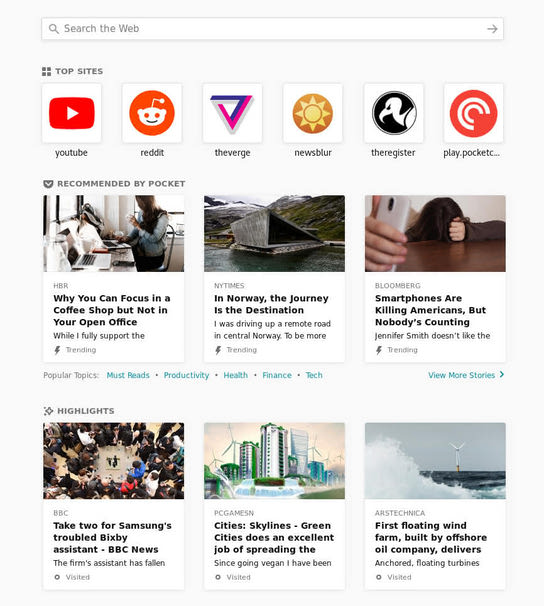
There are a lot of content and distractions on Firefox’s new New Tab page.
More distractions
Earlier versions of Firefox displayed a grid of icons of your top most visited websites on the New Tab. Seeing icons for Facebook, Twitter, YouTube, and other time-sinkholes was already quite distracting. It’s so easy to spot the icon and think to yourself “I’ll just quickly check Facebook one more time …” and discover that another 15 minutes of your day has past.
The act of opening a new tab is already a distraction that moves focus away from what you’re doing. Pretty icons and other distractions that thug at your attention can be a real productivity killer when the reason that you opened a new tab was already a distraction in itself.
The additions of reading recommendations; displayed as news headlines, article snippets, and large images isn’t good news for our attention spans. It adds more and even larger surface areas that pull our attention away from what we’re supposed to be doing and introduces new opportunities to shutter our ability to focus.
Firefox 57 have also added a new “highlights” section to the New Tab. Highlights feature recently bookmarked pages and a random selection of pages from your recent browsing history. I’m not entirely clear on the use case for this feature, but it’s there just in case you want to read the same article again.
Attention is the online currency
I’ve previously written about the Brave browser who wanted their users to pay online publishers in Bitcoin based on how long they spent on any given website. Brave have since moved their attention-as-a-currency platform to their own Basic Attention Token (BAT) crypto-currency. BAT is an explicit acknowledgement of the attention economy.
It shouldn’t come as a surprise to anyone that news organizations may be willing to pay to appear in such prominent positions in people’s web browsers. Advertisers pay for people’s attention, and advertisement pays for the web, and publishers sometimes also make partnerships to increase the number of people/amount of attention they can sell to advertisers. Microsoft already has partnerships with news organizations for their Edge browser through their MSN and Bing News services. Microsoft Edge shows news recommendations mixed in with ads for other Microsoft products and services powered by Bing.
Pocket monetizes the content it takes from publishers by sells premium accounts with a few extra features to users. As the service’s recommendations is now prominently baked in to a page that Firefox users will see several times a day, I expect any online content marketer worth their salt with sign-up for Pocket in search of ways to impact Firefox’s recommendations. I’ve got no idea about Mozilla’s plans in this area, but I’d not be surprised if they soon land publishing partnerships with large publishers.
Update (): As expected, Mozilla has now announced plans to show ads among the recommendations.
Go with a blank page
I recommend that you configure your web browsers to hide all distractions when you open a new tab. Firefox 57 makes this easy: click the gray gear icon in the top right corner and disable the five different types of distractions they’ve for the New Tab page. The web is already full of distractions and no one needs their browsers to throw new distractions in their path every time they open as new tab.
