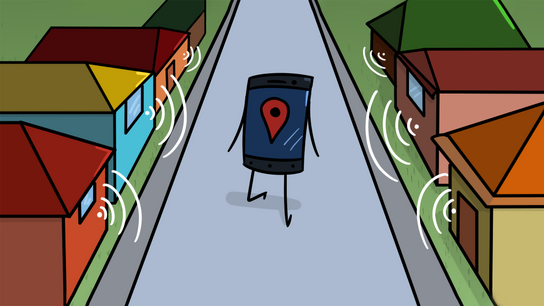Update (): The Mozilla Strumbler app has been discontinued. The app is no longer available for download. The Mozilla Location Service isn’t being discontinued, but its accuracy will probably decrease over time without new data submissions from the community.
You can help build a free geolocation service while you’re out wandering around your neighborhood with your Android device. Install the Mozilla Stumbler app and let it run continuously in the background to help improve the Mozilla Location Service. The app registers the Wi-Fi signals around you and their estimated GPS coordinates, and then sends this off to Mozilla.
Geolocation works by triangulating the distance from several known signaling locations. For example using cellular radio towers, Wi-Fi hotspots, Bluetooth, or GPS satellites. Your devices’ approximate location can be determined by checking the signal strength from the known locations of several of these signal transmitters and triangulating the intersection point between all the signals. To enable this to work on modern devices, a location service provider must collect an enormous amount of data about where in the world Wi-Fi signals and cellular towers are located. This is where the Mozilla Location Service (MLS) could need some help from you!
By simply going about your daily routine and allowing Mozilla to collect signaling information, you can help them improve their free location service at the same time.
You can get the Mozilla Stumbler app for Android from either Google Play Store or F-Droid. The app isn’t available on Windows 10 Mobile nor iOS because these platforms are less open to competition and don’t give third-party developers access to raw signal data.
Registered contributors, or “stumblers”, will appear on the Location Service Leaderboard and can compete for the top spot in their region and globally by making more data point submissions. You can either use your Firefox Account to appear on the leaderboard, or choose to remain anonymous without registering if you so desire.
Pro tip: Look for streets with few known Wi-Fi hotspots, or streets entirely without any coverage on the MLS map. Mapping dead zones is a quick and easy way to improve the map for everyone.
The app does require some extra power while running, but it shouldn’t drain your phone’s battery. None the less, you should probably get a portable battery pack if you intend to use the app at the same time as more power-hungry apps such as Pokémon GO or a streaming music player.
Why does this matter?
When you enable location services on your Google Android, Apple iOS, or Microsoft Windows device you agree to help these companies improve their location services by submitting GPS coordinates and information about nearby Bluetooth and Wi-Fi signals. When a device is near to enough known Wi-Fi hotspots, a location service can triangulate its position by looking at the signal strength and guesstimate the distance from each known signaling location.
Use of these location services requires to either use the Location API available on each platform or enter an [expensive] agreements with one of these companies for access to the data. Assuming they’re even willing to share it.
The Mozilla Location Service (MLS) on the other hand offers free-of-charge access for anyone to use. This allows open-source developers to integrate location services into their programs without having to go through all the work of collecting signaling data and managing a full location service.
Without initiatives like MLS, Mozilla projects such as Firefox as well as other open-source or even proprietary startups couldn’t provide geolocation functionality in their products. Say you wanted to create an entirely new mobile operating system. Your customers would expect your system to be able to triangulate them on a map with high accuracy from day one. Not being able to offer such a feature would make your mobile operating system less competitive.
The popular operating systems of the day are using their large userbases to accumulate an incredibly detailed map of the world’s signaling data. This data requires a large user base to accumulate and it’s increasingly difficult to try to reproduce this data collection without relying on owning the operating system of a popular location-aware device such as the iPhone or Android.
These large datasets, in turn, accumulate power and control over an ever-increasing portion of our daily online-connected lives. I believe it’s important to maintain competition in even this niche service market just as in any other market.
MLS doesn’t offer open data (more on that later), but they do offer an open service to anyone who asks. When contributing to keeping the web open and accessible to anyone only requires you to download and run an app while you go about your business as normal, then I’m all for it!
Proprietary data
The Mozilla Location Service (MLS) is used by the Firefox and Vivaldi web browsers, the GeoClue library, and the GNOME and KDE desktop environments for Linux. The use of the service is free-of-charge.
Notably, the crowd-sourced signaling information itself isn’t made available by Mozilla. Mozilla’s stand on limiting access to the — admittedly valuable — data collected by their volunteers is a bit puzzling. It’s confusing because the Stumbler collection client and the triangulation service server component are both open-source.
While I believe they should offer it as open-data, Mozilla is hesitant to do so over potential privacy concerns. When considering that other services expose the same information on the web —see WiGLE below— and the collected information is literally being publicly broadcast (although in limited geographical areas), I don’t see Mozilla’s point here.
I’d hazard a guess and say Mozilla’s decision to not share the location data has more to do with corporate interests than privacy concerns. To quote the MLS API usage conditions: “We don’t offer any commercial plans for the service and have no plans to provide such.” Yet, only Mozilla struck a data-sharing agreement with a commercial location service provider. That deal wouldn’t have come together as Mozilla would have had nothing to bargain with without exclusivity to the data collected by their volunteers.
Never the less, if you use Firefox or the Vivaldi browser, maybe GNOME or KDE, or any of the other products that rely on the Mozilla Location Service you may still want to help out your favorite browser or desktop environment. It’s not like there are a lot of other free options in this specific service market.
WiGLE
If you found the Mozilla Stumbler app interesting, you should also check out WiGLE Wi-Fi. WiGLE is available for Android on F-Droid and Google Play Store. WiGLE isn’t a location service like MLS, but they do collect the same type of information and make limited open access to their data for fun and research purposes. They don’t try to hide the fact that their data is proprietary but at the same time, they offer more insight into it via their website than what Mozilla does.
From WiGLE’s home page you can zoom in to any part of their world map and get detailed information about where Wi-Fi hotspots are found on the map even down to street-level detail. It can be quite incredible to see just how many hotspots there are in your neighborhood, and even more incredible to see the data update a mere hour after you’ve submitted new data.
You can run the WiGLE and Mozilla Stumbler apps at the same time, but be aware that low memory limitations on your device may kill either or both services if you’re running both at once. Running both may consume a lot of battery power depending on your device’s Wi-Fi module, so again I’d recommend you pick up a portable battery pack to keep your device charged.
You can also submit data to the Mozilla Location Service by installing the Firefox for Android browser app, and going to Settings: Privacy: Data Choices and enabling the option for contributing data to Mozilla Location Service. This will enable an always-on background service that consumes about twice the amount of RAM as the Mozilla Stumbler app does.
I’ve found it better for performance and device battery to go with the stand-alone app. I’m also more comfortable with something that I can more easily choose to enable or disable at will rather than something that’s always running in the background.
You can’t opt-in to the leaderboard when using Firefox for Android to submit data. The leaderboard is exclusive to the Stumbler app. I found both the Mozilla Stumbler and WiGLE apps to be good motivators to take unusual routes when I’m going from A to B.
I’ve learned a lot more about my city since after installing the apps than I learned in the years since moving here before installing it. It motivated me to break from routine and see new streets and places rather than sticking on the same trodden path blindly following my routine.
There’s still value in going over the same route multiple times: more data means that the positing of Wi-Fi base stations will improve. People and businesses move – and take their Wi-Fi signals with them.
You don’t have to walk to use the app. Using it while riding a bike, on the bus, or in a car still helps. However, walking does give the app more time to get precise data as you’re spending a bit more time in the vicinity of each signaling tower. It’s also the more healthy option, of course.