I wrote a well-received review of my Lenovo Yoga 3 Pro 1370 laptop/tablet hybrid back in . Here is something you don’t see very often on the web: a follow-up review three years later of normal wear and tear.
The years haven’t been kind to my late 2015 model Yoga 3 Pro (1370.) I’ll like to start by quickly looking back on a few of the things that I mentioned had bothered me in m 2015 review:
- I never got used to the inconvenient power button placement, and have kept up with turning off the device by accident at least once every three hours. Seriously. It’s located on the side of the laptop in a way that whenever you pick it up, you press it and power cycle the machine.
- The unresponsive Home button eventually stopped working altogether. After the introduction of new touch-screen gestures for the Home button in Windows 8.1 this wasn’t a problem.
- I got used to the unusual keyboard layout, except for the weird position of the pipe key.
- I complained that the device was under-powered considering the at-the-time premium price. This only got worse with time as thermal throttling kept scaling back processing power. I’ll get back to this in more detail.

Dead battery
The Yoga 3 Pro is the first lithium-ion battery powered device I’ve ever had the battery die entirely on me. For comparison, my six year old Lenovo ThinkPad Carbon X1 (first-generation) still has 88,2 % of its designed battery capacity and my four year old MacBook Pro still rocks 96,8 % of designed battery capacity. The three-year old Yoga 3 Pro on the other hand only has 1,7 % battery capacity remaining. To be fair, it had 42 % remaining when I first began drafting this follow-up review a few weeks ago — but the battery died entirely while I was still working on the review. The battery only lasted 120 charge cycles, which is pretty pathetic for a modern battery.
I’ve used the device in battery conservation mode using the now deprecated Lenovo OneKey Optimizer software for maybe 80 % of the time I’ve had the device. This mode applies charging and power management policies to extend the lifetime of the battery by following acknowledged best practices for maintaining good battery chemistry.
I don’t know exactly what killed the battery. It could have been a faulty unit, it could have been that Lenovo used a lower quality battery vendor for this laptop. However, my working theory is that the poor ventilation and poor thermal design may be to blame as high temperatures is know to significantly reduce the lifespan of a lithium-ion battery. There’s a single small fan and an exhaust vent and almost no space for air to flow through the main body of the laptop. The keyboard could get uncomfortably hot to type on and the chassis would be too hot to hold with just a web browser with ten or so empty tabs in a web browser with no pages loaded. Thermal throttling kept throttling the processor to compensate for the heat, making the laptop barely usable in the process.
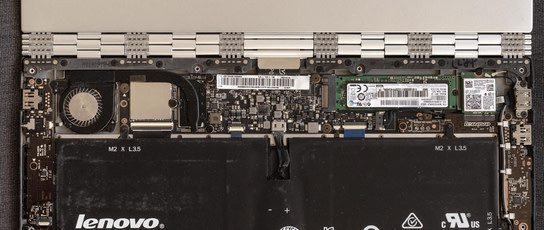
My regular felt pad trick for cooling don’t work with a hybrid laptop/tablet as you’re supposed to be able to flip the laptop screen onto the back of the laptop.
Interestingly, Lenovo Vantage — the software replacement for OneKey Optimizer — reports the battery health as 1,7 % of design capacity but still also says the battery status as “Good”. I wonder how badly a battery must perform for Lenovo Vantage to change away from the Good battery status indication.
Lenovo doesn’t sell replacement batteries for the Yoga 3 Pro (or any other discontinued device for that matter.) Third-party resellers only offer refurbished original batteries or third-party knock-offs, both priced at around 200 USD. It’s frankly not worth replacing the battery at that price point. I can still use the device as long as its plugged into and always charging.
Failing hardware
I was somewhat skeptical in regards to the durability of the at-the-time unique screen hinge design that enables the screen to be folded back all the way onto the back of the laptop. However, the hinge hasn’t even got a scratch.
The keyboard is another matter entirely and its quite frustrating to use. Keys get stuck and different keys now require different levels of force to register key presses reliably. For example, I have to jam the E, S, and M keys while the R and N require gentler taps or else they won’t register properly. I’m typing out this review on a MacBook Pro not only because I dislike the unusual keyboard layout of the Yoga 3 Pro or am unhappy with the limited keyboard layout in Windows but mostly because the physical keyboard is challenging to type on.
The touchpad and touch screens are much the same story as the keyboard. Both register accidental double and triple clicks/taps when I only click/tap once. The gestures for left-clicking on the touchscreen or lower-right corner of the touchpad are both equally hard to get just right. I’m far more likely to accidentally left-clicking when I intend to right-click than to get left-clicking to work when I intend to.
I’ve disassembled the keyboard and touchpad for cleaning, but it isn’t a matter of stuck bits of dust and debris in the cracks of the keyboard and touchpad. They’re just exceeded their design specs and they’re worn out from use.
Drivers and feature deprecation
I’ve mentioned that the OneKey Optimizer software was deprecated. Lenovo has also either deprecated or not updated firmware and drivers for some components after the upgrade from Windows 8 to Windows 10. E.g the Yoga 3 Pro has a reading/paper mode that’s supposed to reduce blue light and yellow/red tint the display at a press of a button. However, this button is now entirely useless as there are no drivers or software for it anymore. The key doesn’t even register a keypress event, so I can’t re-purpose it for something like triggering Night Light mode in Windows 10, or triggering my web browsers’ Reading Mode feature, or even opening a text editor.
Lenovo did make available a security update to the Trusted Platform Module (TPM) in the Yoga 3 Pro in , however the Lenovo firmware update app didn’t notify me about the update even when I went in and checked for updates manually.
The drivers for the Broadcom BCM94352Z Wi-Fi module also haven’t been updated for Windows 10, causing even more dropped connections and instability than I’d with the drivers under Windows 8. (This could also be down to the poor thermal design of the laptop, as Wi-Fi modules can lock-up and crash at high temperatures.) Luckily, I’d already replaced it with an Intel Wi-Fi module already so this problem hasn’t affected me. It’s still annoying that Lenovo didn’t just pick a sub-standard Wi-Fi module for the device, but they also didn’t maintain it with new drivers.
The after-market driver updates and maintenance should have lasted longer than they did. I don’t feel like Lenovo have done an adequate job with maintaining the features and components they built into the Yoga 3 Pro.
Conclusion
I’ll be the first to admit it: the Lenovo Yoga 3 Pro was a poor purchase decision. I wanted a high-resolution touch screen display, and the laptop/tablet hybrid functionality appealed to the futurist in me. However, the Yoga 3 Pro had higher performance demands and yet a weaker performance profile than the my two-year-old-at-the-time first-generation Lenovo ThinkPad Carbon X1 which it replaced.
Despite not being neither a laptop nor a tablet anymore — a working battery would be required for that — I still have some use for it. I intended for this laptop to be my main device, but it never lived up to my requirements to become my daily driver. It ran Linux just fine (once I replaced the Wi-Fi module), but the performance throttling meant it wasn’t ever suited for more than use as a couch laptop. I use it for an hour or so to play with Windows Insider, a test program for new upcoming versions of Microsoft Windows.
My partner recently bought a fifth-generation Lenovo ThinkPad Carbon X1 as a replacement for a first-generation of the same device. Both the older and newer generation Carbon X1s were without a doubt better purchases than the Yoga 3 Pro (despite the lack of high-resolution displays or touchscreens.)
