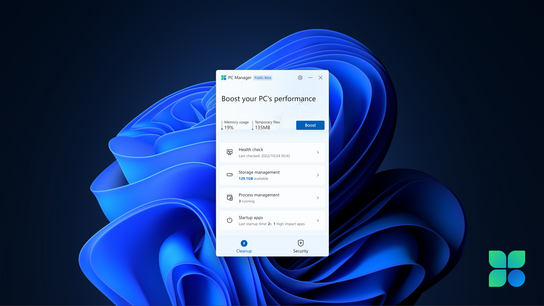Microsoft is testing a new app to compete with the many dubious “PC cleaner” software available on the market (like CCleaner and CleanMyMac). However, Microsoft’s new app looks out for the company’s interests before its customers’.
The PC (and Mac) cleaner software market is full of scams. Many cleaner apps over-promise and inflate the number of “problems” they detect. The detected problems are often parts of your operating system and software behaving as intended. Most of the “problems” they pretend to “correct” either have no impact whatsoever or negatively impact the stability of your computer and software. The goal is to over-sell and scare people into signing up for ongoing “cleaning” services.
Microsoft’s new PC Manager software does far less than its competitors. It can perform some spring cleaning among cache files. However, the app only provides a unified interface into functionality already available in the Windows operating system.
For example, it can help locate large files that take up a lot of storage space on your device. It does this by opening a File Explorer window and executing a search for large files.
Competitors typically try to clean out unused settings from the Windows System Registry. The registry stores app settings and information covering everything from installed printers to your network settings, wallpaper, and your favorite font. Just about all first-party and third-party apps rely on the system registry.
The registry can accumulate cruft over the years as you install and uninstall new software. Updates to existing software can also change what and how they store data in the registry. It does indeed accumulate cruft over time. However, there’s no way to programmatically and reliably determine what is safe to delete from the registry. For example, items in the registry don’t record the time and date they were last accessed. Technically speaking, a program can monitor the registry as you use your computer and record what is in use and what is not. Such behavioral profiling could reduce the risk of deleting something that would break your system. However, this would come at a significant performance cost, and I still wouldn’t advise using it.
A safe and thorough cleaning would require a forensic investigation of your operating system, all installed apps, and how you use them. That’s not what you get from a trialware app targeted at regular people.
There’s just too much happening in the registry; it’s constantly changing. No one, not even Microsoft, can safely “clean” it following a 20-second automatic analysis. Microsoft knows this, which is presumably why it did not include registry cleaning functionality in its PC Manager app. You can safely recommend this app to a family member without incurring undue tech-support duties down the line. At least in its current manifestation.
The PC Manager app can also clean the cache of Microsoft’s Edge web browser. It instructs Edge to clean itself rather than interfere with the normal operations of the browser. The norm in the industry is to force-quit your web browser, delete its cache and cookie files, and then restart the browser to let it sort itself out.
Many other cleaner software vendors also claim that every cookie stored in your web browser is either spyware, malware, or otherwise unwanted. This misclassification includes your login cookies, the cookie that stores your dark-theme preference, and many other website preferences. I can only assume that they must sell more software licenses when they can claim to clean a higher number of spyware infections from your computer.
The new Microsoft software also provides a method to change the default web browser and “protect” the setting from being changed. The default browser setting in any operating system is often a target for malware. Although, modern versions of Windows mostly ignore the default browser setting anyway. Surprisingly, this user interface is more straightforward and less user-hostile than what the company offers in the Windows Settings app. However, it only supports Microsoft Edge, Google Chrome, and Firefox. It can’t help you if you use Vivaldi, Brave, or any number of other alternative web browsers. Microsoft seemingly no longer fears antitrust regulators for abusing its market position to promote its Edge browser aggressively.
There are clear indications of the company favoring its products and services within PC Manager. The most blatantly obvious feature where it has put its interests in front of its customers’ is the Startup apps manager.
The new Startup app manager lets you control what apps automatically start with your computer. Many software vendors want their software to start with your computer, whether or not you’re interested in always having it running.
The Startup app manager hides itself from the list of apps you can control. It also hides all Microsoft apps from the list! It will not touch Phone Link, Xbox App Services, To-Do, Office, Cortana, Terminal, OneDrive, and other Microsoft apps. The app does not appear to have a list of software to ignore, but it checks if the software publisher is Microsoft.
The new app is doing a disservice to Microsoft’s customers. Microsoft’s apps can slow down your PC, lower battery life, and increase startup times, just like apps from any other vendor can do. Microsoft should not favor its first-party apps and services in this way.
Microsoft PC Manager is currently available in beta from a Microsoft portal page. The website is in Chinese, but the software also includes an English translation. You probably neither want nor need the software, however.