Grammarly is a grammar and language analysis and correction service. It’s essentially providing those red and green squiggly lines that highlight your writing-mistakes in your favorite text editor. However, it’s offered as a software-as-a-service (SaaS) that can somehow afford non-stop ad-campaigns all over the web.
This particular SaaS puts a premium price sticker on its service and then have you do manual labor for them to boot! I’ll start by taking a jab at how Grammarly has designed its product to prey on your insecurities. I’ll then move on to discuss its high asking-price considering how much value you’re providing it besides the dollar amount you’re asked to pay.
The adverts for it features different ways the service can help you “improve” your writing. There are several variations of these ads. In some of these ads, Grammarly shows off impressive tools for improving your writing. It’s not made entirely clear that those features aren’t available for free. All the interesting features that are more advanced than what’s already built-in to most text editors cost 30 USD/month.
The service will try to leverage your fear-of-missing-out and socially mandated desire for perfection to get you to upgrade to their paid tier. The service isn’t sold on its merits but rather prey on your fears of making an innocent typo or that you’ve forgotten a comma somewhere.
Here’s an example rating of Grammarly’s own Terms of Service document. of how Grammarly rates a document. A rating like this one is shown next to your document as you’re working on it.
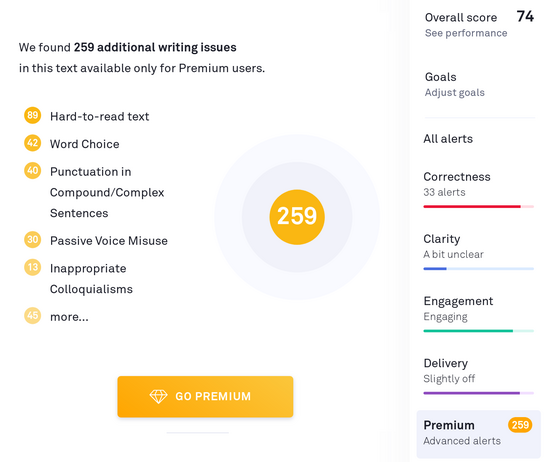
The progress bars feel like it has been designed to be deceptive. It may show a 20 % correctness score when there is only one trivial issue to fix. The percentages of “mistakes” in the document, as indicated by the unfilled progress bar, can be way off compared to the relative length of a document. The remaining 80 % of the document isn’t one big mistake just because of one trivial typo! Grammarly’s design sure can make it feel like it, though.
The ever-increasing number of locked-off Premium suggestions at the bottom of the suggestion list makes me feel insecure about my writing. I have no doubt Grammarly is trying to prey on my insecurities and my drive to want to complete their checklist.
The experience reminds me of the marketing practices used by some antivirus and “PC cleaning” software vendors. Some vendors made up issues to pressure you into purchasing their software to fix a list of problems they had willed into existence.
Grammarly is a product of a machine-learning model. Your writing isn’t manually proof-read by a human editor. Grammarly’s writing-improvements, corrections, and suggestions are synthesized by a computer algorithm. (To clarify, Grammarly does offer human proof-reader services at an even higher premium price. I’m talking about their core technology product here.)
However, you — the paying customer — is the one training that machine learning model. This happens a little at a time every time you use the service. It happens when you accept a correction it has identified, make your own edits to correct it, or dismiss the suggestion as a false-positive.
Just processing your documents with the service exposes it to countless revisions of your copy. It can see all the revisions you make to your documents and learn what changes you consider to be raising the quality of the document. Every change you make to your documents sends a signal back to the system and it learns from it as either a positive or negative enforcement of its algorithm.
In other words, you’re doing manual intellectual-labor and you’re creating value for the company. Its next killer-feature will partly be built based on what it learned from watching you work your documents to perfection. They even ask you to pay them a relatively high premium for the privilege of working for them to boot! You’re the one doing the manual labor, however. There’s an inherent imbalance in the relationship between Grammarly and its users.
At a rebated yearly price, Grammarly costs 140 USD/year for one person. Microsoft Office 365 has similar spelling and grammar tools and only cost 60 USD/year for one person. There are also other free, and even open-source, options that don’t cost anything at all.
Microsoft Office 365 gives you an entire office suite of productivity applications, online storage space, and email and communications tools. Sure, they all may use your data to train their own algorithms and machine-learning models. However, it does make Grammarly’s price-ask seem quite unreasonable in comparison.
Google has also begun rolling out similar machine-learning-powered spelling and grammar suggestions (trained by its users.) These are available for free in Google Docs and Mail.
I’m not arguing that Grammarly needs to be free of charge. I don’t believe Grammarly needs to pay you for your data contributions either. However, I do believe their price should come way down to something closer to 20 USD/year rather than 140 USD/year.
You’re contributing and helping to build and improve the company’s service. You’re getting spelling and grammar corrections for your documents in return, but it’s not like their suggestions are perfect and leaps and bounds better than what you can get elsewhere. The service isn’t automated and you still need to put in work to make use of the service.
It doesn’t matter if Grammarly’s services are objectively two or even three times better than their competitors. In the end, Grammarly preys on your fears of making trivial and ultimately unimportant mistakes in order to ask for too much of your money. Paying for Grammarly may help improve your writing. However, staying away from its services entirely may still be the better option.
