
Your web browsers are slowing down your Time Machine backups
Third-party web browsers like Firefox and Google Chrome slows down your Mac’s Time Machine backups by dumping their files in all the wrong places.

Third-party web browsers like Firefox and Google Chrome slows down your Mac’s Time Machine backups by dumping their files in all the wrong places.
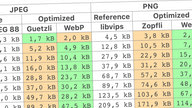
Modern and backwards-compatible lossless compression methods reduces the file size-gap between the newer WebP image format, and legacy formats like JPEG and PNG.

Any HTTP Content-Security-Policy blocks the default <audio>/<video> controls in Safari unless you deliberately make it less secure.

A Windows 10 security-enhancement feature blocks WebP image files from loading in the Microsoft Edge browser and other modern Windows apps.
Firefox’s Reading Mode now prefers Dublin Core and Open Graph Protocol metadata when available over other metadata sources.
Browser reading modes are inconsistent and readers never know what they’ll get when clicking on the Reading Mode button.
How do browser reading modes detect metadata like the article title, publication date, and author? There’s no standard so web browsers all do their own thing.
How do browser reading modes determine what is the main page content? They use different approaches and there’s no defined standard.
Browser reading modes use a completely non-standard rendering mode and implementations vary greatly from browser to browser.

How to use U2F security keys (USB A or C, Bluetooth, others) with Firefox and Google’s Advanced Account Protection program.

Brave browser pretends to be Google Chrome to avoid being blocked. You can, however, still detect it by analyzing its uniqueness.

A look at the new Google AdSense APIs for obtaining GDPR and ePrivacy consent with custom-built data-sharing consent-screens.